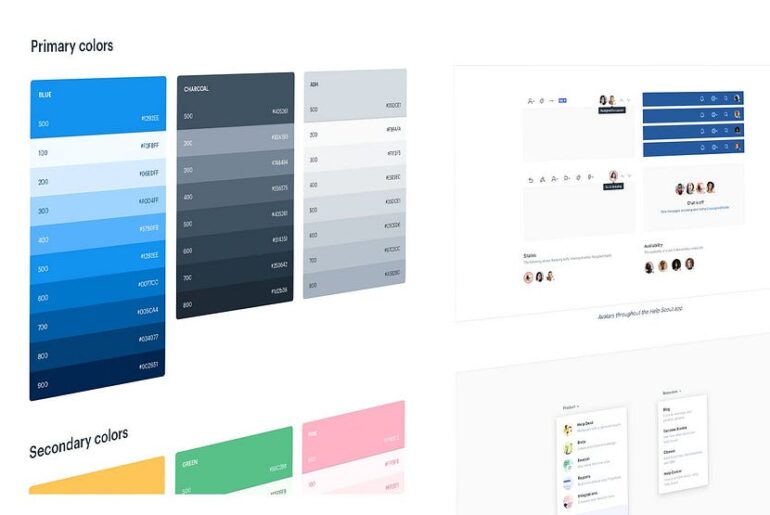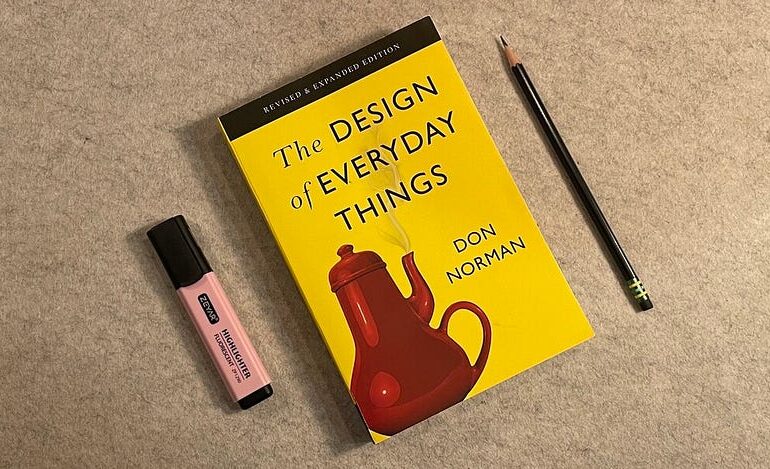A beginner-friendly guide covering practical tips like setting priorities, giving accurate estimates, and balancing multiple projects.
Time management is like juggling flaming swords while riding a unicycle. As a junior designer, the stakes are high: you’re learning the ropes, meeting deadlines, and trying not to drown in the sea of team expectations. It’s overwhelming, and guess what?
That’s okay. We’ve all been there.
When I started in a digital agency, I learned the hard way that good design isn’t just about creativity – it’s also about managing time effectively. From underestimating tasks to tackling multiple projects at once, here’s how I faced the challenges and the strategies I’ve picked up along the way.

The Art of Estimating: Learn to Expect the Unexpected
One of the hardest lessons I learned as a junior designer was providing accurate estimates for tasks. Early on, I’d throw out a timeframe, only to realize later that I’d missed half the requirements.
For example, when freelancing, I once estimated a project to take 2–4 weeks based on a vague client brief for 4–6 app screens. Turns out, after proper research and user flows, the project ballooned to double the size and took two months. Oops.
In a team setting, though, things got better. Since I only had to focus on design (not client management or development), I could hone my estimates by breaking tasks into smaller chunks. But it’s still a learning process. A few tips to help:
- Start Small: Break down your tasks into the tiniest steps possible and estimate those first.
- Overestimate: Always add a buffer. If you think it’ll take 5 hours, budget 7.
- Learn from Experience: Track how long similar tasks have taken you in the past to build a reference library.
Ask Questions Early and Often
One of the most common mistakes junior designers make is not asking enough questions upfront. You can’t estimate accurately or manage your time effectively if you don’t understand the full scope of a project.
When I joined my first team, I was hesitant to ask too many questions, worried I’d come across as inexperienced. That was a mistake. Asking questions isn’t a sign of weakness – it’s a sign of engagement. Once I finally did ask my manager & design lead for advice, they both told me that getting out of your comfort zone and seeking guidance opens doors to insights you may never have considered.
When you ask questions, you clarify ambiguities that could otherwise lead to confusion or wasted effort later on. Team members notice and appreciate when you actively seek to understand and improve – it shows initiative and a willingness to grow. With every question you ask, you build confidence in your ability to tackle tasks and contribute meaningfully, knowing you’re equipped with the right information.
It’s this curiosity and engagement that ultimately drive personal and professional growth. Ultimately, stepping outside your comfort zone and embracing curiosity is how you grow. Don’t hesitate to ask – it could make all the difference.
- Start with the Basics: Clarify what’s expected of you and what success looks like.
- Dig Deep: Ask about flows, screens, and functionality to avoid scope creep later.
- Compare Complexity: Estimate smaller tasks first, then use those as benchmarks for more complex ones.
Track Your Time to Master It
When I first started, I had no sense of how long tasks actually took me. So, I began tracking every task at the end of the day – writing down what I did and how much time it consumed. After a couple of months, I had enough data to start making better predictions.
Tools like your computer’s native note-taking app or a simple notebook can help you build this habit. And while time-tracking might feel tedious, it’s an investment in your future efficiency. This is, literally, the format that I used to log my daily tasks back then:
[Task Type] – [Task or activity description] – [hh/mm]E.g. Discovery/Research – Research on best practices for a login page – 2h30m
- Record Everything: Even the little tasks like preparing for a meeting.
- Review Weekly: Look for patterns and identify where you’re spending too much time.
- Adjust Estimates: Use the data to refine how you estimate future tasks.

Learn to Say “No” Without Guilt
As a junior designer, it’s tempting to take on everything thrown your way. You want to impress the team, prove your worth, and maybe even show Janet from accounting that you’re a superhero in disguise. But overloading yourself is like trying to carry all your groceries in one trip – something’s bound to crash to the floor. Trust me, burnout isn’t pretty.
One of the most valuable lessons I’ve learned is the power of saying “no” when my plate is full. It’s not about being unhelpful; it’s about being realistic. Think of it this way: if you’re always saying “yes” and running on empty, the quality of your work (and your sanity) will suffer.
Setting boundaries isn’t just self-preservation – it’s how you ensure that when you do say “yes,” you bring your A-game every time.
- Communicating Early: Let your team know if a new task will delay existing ones.
- Prioritizing Ruthlessly: Focus on the tasks that deliver the most value.
- Being Honest: It’s okay to admit when you’re at capacity.
Embrace Task-Switching (But Manage It Wisely)
In a fast-paced agency, you’ll often need to jump between projects or tasks. While this keeps things exciting, it can also derail your focus. The key is to manage task-switching without losing momentum.
One approach I swear by is calendar stacking. It’s the art of blocking out specific time slots for each task in your calendar, giving yourself clear start and end points. This way, your day doesn’t feel like an endless to-do list but rather a structured itinerary you can follow.
If something runs over, you can adjust the schedule without panicking, knowing exactly how it affects the rest of your day. Calendar stacking not only helps you stay organized but also gives you a realistic view of your workload – and an excuse to say “no” when your calendar is full. It’s a simple yet powerful way to regain control of your time.
- Batch Similar Tasks: Group related tasks together to minimize context-switching.
- Set Timers: Use tools like the Pomodoro Technique to stay focused in short bursts.
- Review Daily: At the end of the day, reassess your progress and update your plan for tomorrow.
Laugh at Your Mistakes (And Learn From Them)
Time management isn’t about being perfect; it’s about improving, adapting, and laughing at the absurdities along the way. One time, I overestimated a project so wildly that my team ended up laughing about it in the office. I had predicted 2–3 months for a 16-screen app, but after research, we realized only 6 screens were needed. Sure, I felt a bit ridiculous, but here’s the thing: perfection is overrated, and mistakes are how we learn.
That moment taught me to validate assumptions early and often, but more importantly, it reminded me that being wrong isn’t the end of the world. In fact, it’s often the beginning of becoming better. Nobody’s keeping score of your missteps, and if they are, you’re probably providing them some quality entertainment.
So embrace the mess-ups, take the lessons, and move forward – preferably with a smile. 😊
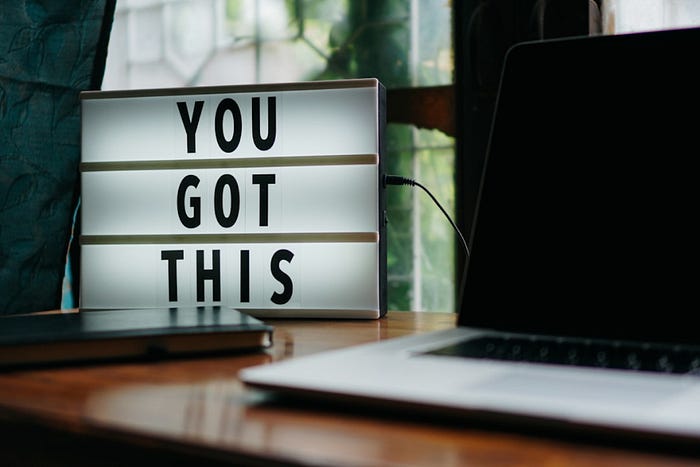
Build Your Time-Management Toolbox
Time management as a junior designer isn’t about finding one perfect solution – it’s about experimenting, learning, and building habits over time. Track your tasks, ask questions, and don’t be afraid to say no when needed. Remember, every mistake is a stepping stone to becoming a more efficient and confident designer.
And when in doubt? Stack your calendar, overestimate your deadlines, and always keep a sense of humor about the chaos.
You’ve got this 💪.